

| HTML Utilities menu | HTML Utilities menu when option key is pressed |
 |
 |
Colors - You can define and name colors to use as background, text and link color etc. on your www page.
Character translation - To translate characters to and from their HTML entities.
URLs - Everything for managing the URL cache.
Windows - Everything for managing the window cache.
Footers - To define footers.
Check Links in - Functions to scan files in your home page folder and check that all links, HREFs SRCs etc. point to files which exist.
Extend - To add new HTML elements, or new attributes to existing element, to HTML mode.
Select Container - Selects matching tags which include the current position or selection. Repeated, it expands the selection. Like the "Balance" item under the Edit menu. All tags without a corresponding closing tag are ignored.
Select Opening (option) - If the first tag to the left of the current position is a tag without a corresponding closing tag, it is selected. Repeated it jumps to the next one.
Untag - Removes a tag pair surrounding the current position or selection. All tags without a corresponding closing tag are ignored.
Untag and Select (option) - Same as Untag, but the text inside the container is selected. Use this if you want to change one container to another.
Remove opening - If the first tag to the left of the current position is a tag without a corresponding closing tag, it is removed.
Change container - To change the attributes of the element enclosing the current position or selection. A dialog box appears where the current values of all attributes are shown. Change the ones you want and a new tag will be inserted in the text.
If the element you want to change contains anything HTML mode does not understand, a warning message will first be shown. If you decide to insert a new tag, everything HTML mode does not understand will be removed.
If you are using JavaScript, the event handlers will only be shown in the dialog if the flag inclEventHandler is set. If inclEventHandler is not set, the event handlers are left untouched in the document.
Change opening (option) - Same as change container, but for an element with no closing tag. The tag must be the first one to the left of the current position to be found.
As you probably have noticed the logic for finding tags is the same for "Select" "Untag/Remove" and "Change".
It can be a good idea to first select the container or opening tag, before removing or changing them, to make sure you select the one you want.
Remove marks - Remove tab marks, ( ). If some text is selected, the tab marks are
removed within the selection, otherwise they are removed in the whole
document.
). If some text is selected, the tab marks are
removed within the selection, otherwise they are removed in the whole
document.
Move files - To move files between different folders and automatically update all links, which points to any of these files, in every file in your home page folder, as well as updating all links in the files moved.
To use this function you have to set your Home Page folder and Server URL. (See the section on how to configure HTML mode.)
Alpha now moves the files, and then asks you if you want to update all links (this is the whole point of this function, so a 'yes' should be appropriate). Alpha now scans all HTML files (as determined by the suffix mapping) in your home page folder and changes the links which need to be changed. This may take a little while if you have very many files, but should in most cases be a lot faster than to make the changes manually.
Limitation: Links within comments , <!-- -->, are also updated (which is a bug or a feature, depending on how you see it).
Set Server URL - Set the URL to your server. If the URL to your home page is http://www.somewhere.net/~myplace/ then set things like this:
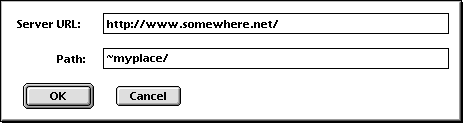
The URL has to be split in this way for HTML mode to correctly deal with relative URLs within your server.
See also the section about how to configure HTML mode.